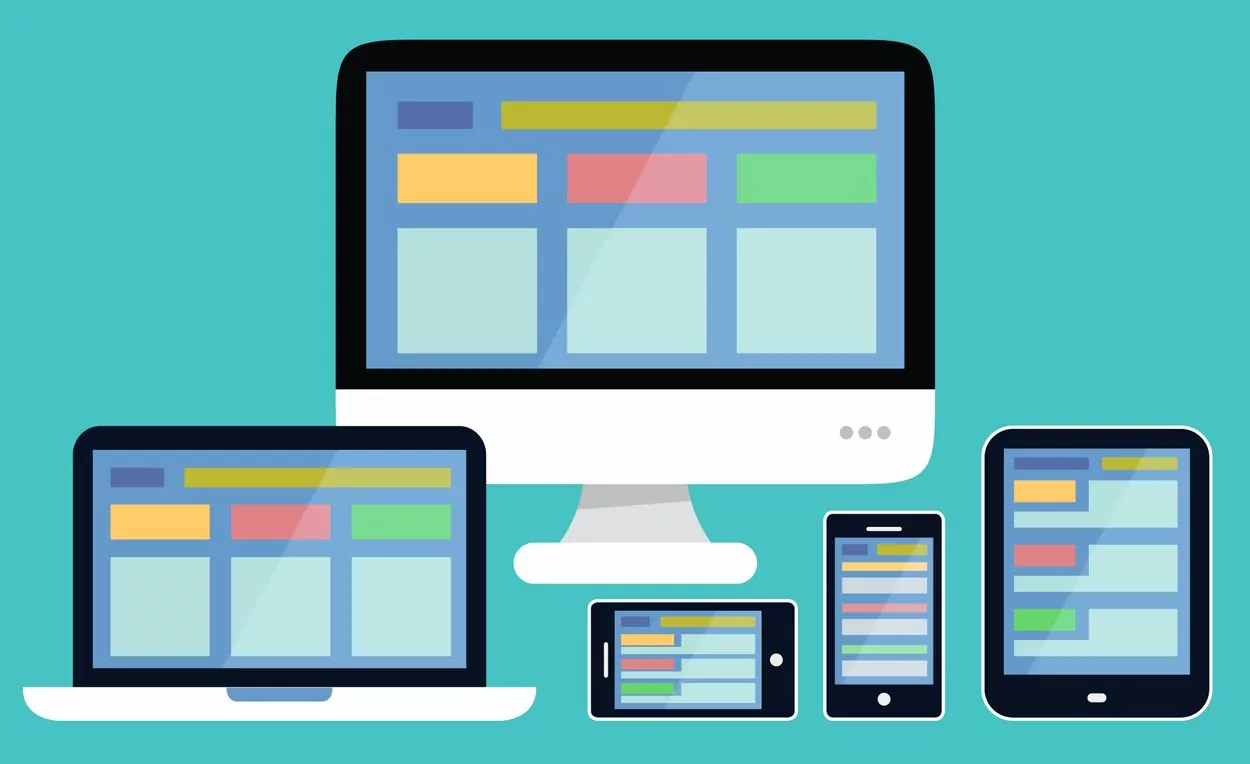 ">
"> Responsive “Leave A Comment” WordPress Form

I searched for this for a few minutes and ended up figuring it out on my own. This will be real quick, I promise.
The premise is, as a responsive web developer you expect your forms to play nicely with the responsiveness of your website. Who wants a horizontal scroll on mobile because your form broke the responsiveness of WordPress?
Anyhow. Here’s the trick. Just some CSS here:
That there will make your “leave a reply”, “leave a comment”, “comment box”, etc responsive by using 100% width. It’s really that easy.
Hopefully this reference helps you. Let me know, I always appreciate comments!
This article currently has 6 comments.
Leave a Comment Below...